Modding:SMAPI Kompatibilität
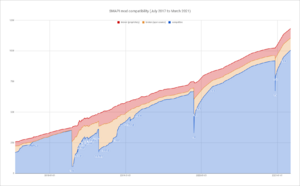
Manchmal hört ein Mod wegen eines größeren Spielupdates auf zu funktionieren, SMAPI deaktiviert diesen dann automatisch. Diese Seite listet alle bekannten SMAPI Mods und deren Kompatibilität mit der neusten Version auf, und erklärt wie man kaputte Mods, wenn möglich, repariert
Für Spieler
Was tun
- Für jeden Mod den du installiert hast, folge der Anleitung unterhalb angegeben. Wenn ein Mod nicht genannt wird, probiere es mit der neusten Version.
Hinweis: da der Großteil der Community englischsprachig ist und die Liste mehrmals täglich aktualisiert wird, ist es momentan nicht möglich diese Liste zu übersetzen. Falls du englische Begriffe nicht verstehst, kannst du gerne auch auf Deutsch auf dem Discordserver im #support Kanal nachfragen - Wenn ein Mod weiterhin Fehler verursacht, benachrichtige uns im koordinations Thread (mit deinem SMAPI Protkoll beigefügt) und wir werden dir helfen.
SMAPI mods
Bitte sehen Sie die Seite auf Englisch
XNB Mods
Siehe Modding:XNB Mods.
Für Mod Entwickler
Updating a mod
Siehe [Englisch] Migrationsanleitungen. Du kannst...
- Einen Mod aktualisieren oder hinzufügen.
- Eine Nachricht in den koordinations Thread schreiben um Fragen zu stellen oder Bescheid geben, wenn du deine Mods aktualisiert hast.
- In #modding auf Discord plaudern oder Fragen stellen.
Unvollständige Übersetzung Dieser Artikel oder Abschnitt wurde noch nicht vollständig ins Deutsche übersetzt.
Du bist herzlich eingeladen, uns dabei durch die Bearbeitung dieses Textes zu unterstützen! |
Creating an unofficial update
To avoid conflicting with official updates, here's the recommended way to create an unofficial update. This assumes you're creating a basic update (not a continuation or reinvention), and the code is on GitHub (adjust the steps accordingly if it's elsewhere).
- Fork the code.
- Make your changes to that fork (see updating a mod).
- Increase the version in manifest.json by 0.0.1 and add -unofficial.1-yourName.
For example, if the current version is 1.0.0 and your name is SampleUser, change it to 1.0.1-unofficial.1-sampleUser. If you need to release a new unofficial update, just increment unofficial.1 to unofficial.2, etc. This ensures that official versions supersede unofficial ones (e.g., for update checks), and other users can release newer unofficial updates if needed. - Push your changes to GitHub.
- Post a release package to the coordination thread with a link to your fork on GitHub.
(If the mod uses the NuGet build package, there should be a release package named <mod name> <version>.zip in your bin folder.) - Submit a pull request to the original author (if applicable).
Overall compatibility
| 68% are compatible or have a working alternative. | |
| 15% have an update coming soon. | |
| 17% are broken and not open-source.¹ |
¹ Many of these broke due to a Stardew Valley update. Some may be updated by their authors later.